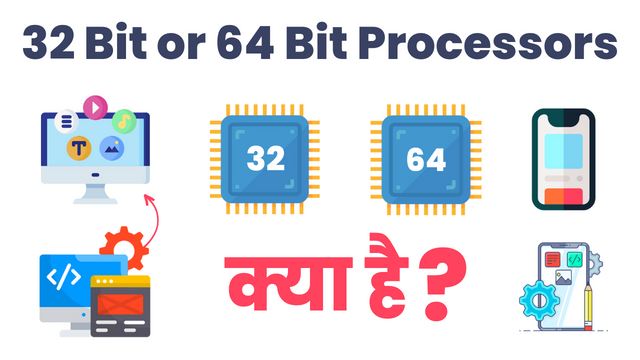We all use computers and laptops, that too for a maximum period of time, in such a situation, the biggest question arises that how many bits of processor should be taken, 32 bit or 64 bit because Computer In order to do all the work fast, along with the operating system, the processor also plays an important role.
In this article I will tell you that “What is 32 bit and 64 bit processor What Is 32 bit And 64 bit Processors In Hindi” And what is the difference between these two and which processor’s computer or laptop Should be taken, today we will understand about all these. Before knowing all these, it is necessary to know what is this bit.
Read this also –
what is a bit What Is Bit
bit
data It is the smallest unit of information that a computer can process and store. It is represented by a binary digit value that can hold only one of two values, 0 or 1, so 1 byte is equal to 8 bits. All the data that is in the computer is identified by 01, 001 etc. It means that
Computer The computer remembers all the data or other things we store in it from 01, 001 and this is called sub bit.
what is 32 bit processor What Is 32 Bit Processor
A 32 bit processor is a type of CPU architecture that has the ability to transfer 32 bits of data. This processor stores the data and information that you
cpu Lets do the work and can process it easily. Until the 1990s, 32-bit processors were widely used in all computers.
So in 32 bit processor about 4,294,967,296 bytes of data is stored but this number is very big which is difficult for everyone to remember so when it is converted into Gigabyte (GB) then there is 4 GB RAM i.e. 4 GB in a 32 bit processor
RAM is present.
what is 64 bit processor What Is 64 Bit Processor
64 bit processor is a type of CPU architecture that has the ability to transfer 64 bit data. This processor stores more and more data and information that you allow the CPU to work and process it easily.
Therefore, in 64 bit processor, approximately 18,446,744,073,709,551,616 bytes of data is stored, when it is converted into Gigabyte (GB), then it is 17,179,869,184
GB Therefore, when converted into such exabytes (EB), 16 exabytes of RAM is referred to in this processor, that is, it has a capacity of much more than 4 GB of RAM.
what is the difference between 32 bit processor and 64 bit processor What Is The Difference Between 32 Bit Processor And 64 Bit Processor
Following are the differences between 32 bit processor and 64 bit processor:-
1. Ability to store data difference in , As the name suggests, 32 bit processor is less than 64 bit processor, so 32 bit processor can store less data than 64 bit processor.
2. Difference in RAM Support , Since 32-bit processors have 3 to 4 GB of RAM, while 64-bit processors have 16 exabytes of RAM (which is a lot), the computer in 64-bit processors has the ability to do more calculations.
3. System Compatibility difference in , 32 bit in a 32 bit processor
Operating System has the ability to run but it cannot run 64 bit operating system because 64 bit is more than 32 bit,
On the other hand, a 64-bit processor has the ability to run 64-bit operating systems, as well as a 64-bit processor can run both 64-bit and 32-bit operating systems well.
4. Ability to calculate per second difference in , Core in 32 bit processor up to dual core (two parts of the processor) and quad core (four parts of the processor)
version comes, whereas in 64 bit processor, dual core, quad core, six core (six parts of the processor) and eight core (means eight parts of the processor) versions come, due to which its calculation per second is very high.
5. System Available difference in , 32 bit processor windows 7,
Windows Support XP, Windows Vista, Windows 8 and Linux systems,
On the other hand, 64 bit processor Windows XP Professional,
Windows 7Supports Windows 8, Windows 10, Windows Vista, Linux and Mac OS X, apart from this Windows 13 is also coming which will have 64 bit processor.
6. Difference in doing multitasking work – On doing multitasking work in a 32 bit processor, your work will be very slow, meaning if you do your work by opening many chrome simultaneously, then your laptop or computer will work very slowly.
Whereas in 64 bit processor you can do multitasking work comfortably.
chrome Along with this, many other applications can be opened and run easily and it has the ability to work very fast.
Which one should be taken 32 bit processor and 64 bit processor Which One Should Be Taken 32 Bit Processor And 64 Bit Processor
64 bit processor is more powerful than 32 bit processor, if you have a 32 bit processor then it will have only 4 GB RAM, apart from this you will get 32 bit processor.
Applications And only 32 bit operating system will have to run in it.
But if you have a 64 bit processor
Computer Or if you take a laptop, you can run 64-bit operating system and applications and you can also run 32-bit operating systems and applications. Apart from this, companies are also manufacturing very large applications which will support only in a 64 bit processor computer and laptop.
If you want to do many big tasks in your laptop and computer like
graphic designing If you do work, making apps, etc. and multitasking, then a 64-bit processor will be the best for you, because it will speed up your work, neither will your device hang, and more and more data can also be stored in it.
In the coming time, 32-bit processor can also be closed, so if you choose or want to buy a laptop and computer, then it is best for you to choose 64-bit processor only, if there are any other big applications or
gaming If it is built, then you can easily run it in your computer or laptop with 64 bit processor.
Note- If you want more information about 32 bit and 64 bit processor then you can Awakening You can visit the news site.
Read this also –
FAQ on 32bit and 64bit Processors FAQs On 32 Bit And 64 Bit Processors
Q1. What is operating system?
Answer – Operating system is a group of software, all the applications that are loaded in computer and laptop, it works only through the operating system, it acts as a bridge between hardware and software, and with the help of this, it is installed in computer and laptop.
program Let’s go, all the work you do in your laptop is done by the operating system itself, it is called OS in short form, examples of operating system are – Windows, Linux, Boss and Mac operating system etc.
Q2. Can 32bit software run on 64bit?
Answer – Yes 32 bit software can run on 64 bit software because 64 bit operating system is compatible with 32 bit so if you are running 32 bit on 64 bit computer or laptop
app If you want to install then you can.
Vice versa if you use 64 bit on 32 bit software
Software If you want to run then it is impossible, it cannot be done. For example, suppose you have a room and as much stuff will come in that room as that room will require, if you can’t keep more stuff in it, then something like this applies here too, you can’t run 64 bit software in 32 bit software.
what have you learned What have you learned
In this article, you learned what is 32 bit processor and 64 bit processor and what is the difference between these two. After reading this post completely, you must have understood that which processor computer or laptop should you take so that you can do multitasking work and even more big tasks.
I have tried to explain this article in very simple language, so that you people will not have any problem in choosing a laptop and computer.
I hope that this information given by me will be very important for you people, so if you have liked this post or if you have any question related to it, then please tell us by commenting. Thank you.
Post Views: 19